 |
MPLAB® Harmony Graphics Suite
GFX v3.13.0
Legato API Documentation
|
 |
MPLAB® Harmony Graphics Suite
GFX v3.13.0
Legato API Documentation
|
Legato input definitions. More...
#include "gfx/legato/common/legato_common.h"#include "gfx/legato/core/legato_event.h"#include "gfx/legato/widget/legato_widget.h"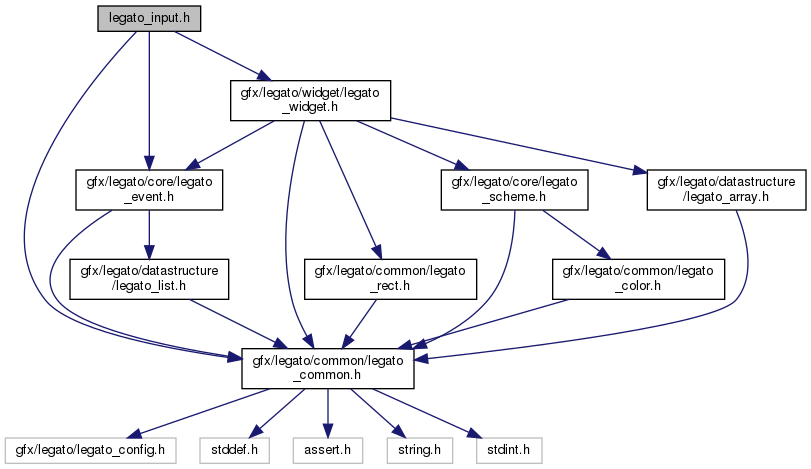
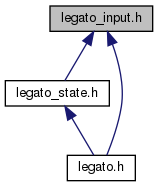
Go to the source code of this file.
Data Structures | |
| struct | leTouchState |
| This struct represents a touch state. More... | |
| struct | leInputState |
| This struct represents input state. More... | |
Macros | |
| #define | NUM_KEYS KEY_LAST + 1 |
| #define | NUM_BUTTONS BUTTON_LAST + 1 |
Typedefs | |
| typedef enum leGestureID | leGestureID |
| This enum represents gesture type IDs. More... | |
| typedef enum leKey | leKey |
| This enum represents legato keyboard entry. More... | |
| typedef enum leMouseButton | leMouseButton |
| This enum represents key entry for legato mouse input. More... | |
| typedef struct leTouchState | leTouchState |
| This struct represents a touch state. More... | |
| typedef struct leInputState | leInputState |
| This struct represents input state. More... | |
Enumerations | |
| enum | leGestureID { LE_GESTURE_NONE = 0 } |
| This enum represents gesture type IDs. More... | |
| enum | leKey { KEY_NULL = 0, KEY_ESCAPE, KEY_F1, KEY_F2, KEY_F3, KEY_F4, KEY_F5, KEY_F6, KEY_F7, KEY_F8, KEY_F9, KEY_F10, KEY_F11, KEY_F12, KEY_PRINTSCREEN, KEY_SCROLLLOCK, KEY_PAUSE, KEY_1, KEY_2, KEY_3, KEY_4, KEY_5, KEY_6, KEY_7, KEY_8, KEY_9, KEY_0, KEY_BACKQUOTE, KEY_TAB, KEY_CAPSLOCK, KEY_BRACKET_LEFT, KEY_BRACKET_RIGHT, KEY_SLASH, KEY_SEMICOLON, KEY_QUOTE, KEY_BACKSLASH, KEY_EQUALS, KEY_BACKSPACE, KEY_MINUS, KEY_COMMA, KEY_ENTER, KEY_PERIOD, KEY_A, KEY_B, KEY_C, KEY_D, KEY_E, KEY_F, KEY_G, KEY_H, KEY_I, KEY_J, KEY_K, KEY_L, KEY_M, KEY_N, KEY_O, KEY_P, KEY_Q, KEY_R, KEY_S, KEY_T, KEY_U, KEY_V, KEY_W, KEY_X, KEY_Y, KEY_Z, KEY_SPACE, KEY_LCTRL, KEY_RCTRL, KEY_LSHIFT, KEY_RSHIFT, KEY_LALT, KEY_RALT, KEY_LMETA, KEY_RMETA, KEY_INSERT, KEY_HOME, KEY_PAGEUP, KEY_END, KEY_PAGEDOWN, KEY_RIGHT, KEY_LEFT, KEY_DOWN, KEY_UP, KEY_NUMLOCK, KEY_KP_DIVIDE, KEY_KP_MULTIPLY, KEY_KP_MINUS, KEY_KP_PLUS, KEY_KP_ENTER, KEY_KP_1, KEY_KP_2, KEY_KP_3, KEY_KP_4, KEY_KP_5, KEY_KP_6, KEY_KP_7, KEY_KP_8, KEY_KP_9, KEY_KP_0, KEY_KP_PERIOD, KEY_LAST = KEY_KP_PERIOD } |
| This enum represents legato keyboard entry. More... | |
| enum | leMouseButton { BUTTON_NONE = 0, BUTTON_LEFT, BUTTON_MIDDLE, BUTTON_RIGHT, BUTTON_WHEEL_UP, BUTTON_WHEEL_DOWN, BUTTON_LAST = BUTTON_WHEEL_DOWN } |
| This enum represents key entry for legato mouse input. More... | |
Functions | |
| leBool | leInput_GetEnabled (void) |
| Get input enabled status. More... | |
| leResult | leInput_SetEnabled (leBool enable) |
| Set input enabled status. More... | |
| leResult | leInput_InjectTouchDown (uint32_t id, int32_t x, int32_t y) |
| Inject touch down event. More... | |
| leResult | leInput_InjectTouchUp (uint32_t id, int32_t x, int32_t y) |
| Inject touch up event. More... | |
| leResult | leInput_InjectTouchMoved (uint32_t id, int32_t x, int32_t y) |
| Inject touch moved event. More... | |
Legato input definitions.
Defines events that are used in the UI library. Events are created and stored for later processing during a library context's update loop.
| typedef enum leGestureID leGestureID |
This enum represents gesture type IDs.
This enum type defines the valid gesture types.
| typedef struct leInputState leInputState |
This struct represents input state.
Input state maintains a history of touch states; currently legato keeps track of the last touch state only.
This enum represents legato keyboard entry.
All values possible for key entry from the legato keyboard widget
| typedef enum leMouseButton leMouseButton |
This enum represents key entry for legato mouse input.
All values possible for mouse key entry from the legato mouse input.
| typedef struct leTouchState leTouchState |
This struct represents a touch state.
A touch state has valid touch indicator and touch coordinate location. mouse input.
| enum leGestureID |
| enum leKey |
This enum represents legato keyboard entry.
All values possible for key entry from the legato keyboard widget
| enum leMouseButton |
This enum represents key entry for legato mouse input.
All values possible for mouse key entry from the legato mouse input.
| leBool leInput_GetEnabled | ( | void | ) |
Get input enabled status.
Returns the input enabled status of the current context.
| void. |
| leResult leInput_InjectTouchDown | ( | uint32_t | id, |
| int32_t | x, | ||
| int32_t | y | ||
| ) |
Inject touch down event.
Injects a touch down event for id at location x, y.
| id | is the touch input id. |
| x | is the x coordinate. |
| y | is the y coordinate. |
| leResult leInput_InjectTouchMoved | ( | uint32_t | id, |
| int32_t | x, | ||
| int32_t | y | ||
| ) |
Inject touch moved event.
Injects a touch moved event for id at location x, y.
| id | is the touch input id. |
| x | is the x coordinate. |
| y | is the y coordinate. |
| leResult leInput_InjectTouchUp | ( | uint32_t | id, |
| int32_t | x, | ||
| int32_t | y | ||
| ) |
Inject touch up event.
Injects a touch up event for id at location x, y.
| id | is the touch input id. |
| x | is the x coordinate. |
| y | is the y coordinate. |
Set input enabled status.
Sets the input status of the current context to enable.
| enable | the new status. |